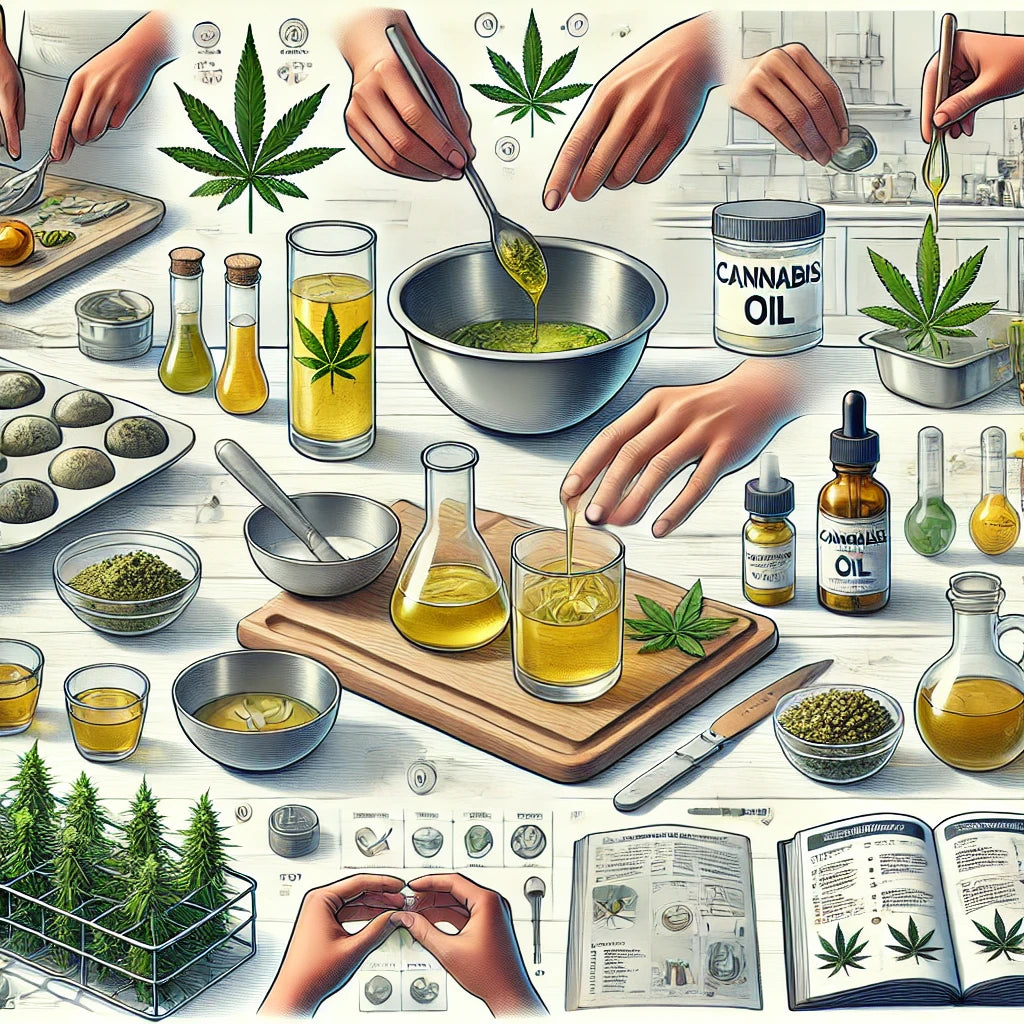Spinach Vape Pen: A Comprehensive Guide to Features and Usage
The Spinach Vape Pen has become a popular choice among cannabis enthusiasts seeking a convenient and reliable vaping experience. Known for its user-friendly design and compatibility with 510-thread cartridges, this vape pen offers versatility and ease of use. In this guide, we'll explore the key features of the Spinach Vape Pen and provide instructions on how to use and maintain it effectively.
Key Features of the Spinach Vape Pen
The Spinach Vape Pen is designed with several features that enhance the vaping experience:
- 510 Thread Compatibility: The industry-standard 510 thread ensures a secure and reliable connection with a wide range of cartridges, allowing users to choose from various cannabis extracts. [Source]
- Adjustable Heat Settings: Users can select between three heat levels—low (green), medium (yellow), and high (blue)—to customize the intensity and flavor of each draw. [Source]
- Inhalation Activation: The pen features an auto-draw mechanism that activates upon inhalation, eliminating the need for pressing buttons during use. [Source]
- Compact and Discreet Design: Its sleek and portable design makes it easy to carry and use discreetly in various settings.
How to Use the Spinach Vape Pen
Operating the Spinach Vape Pen is straightforward, making it suitable for both beginners and experienced users:
- Attach the Cartridge: Screw your chosen 510-thread cartridge onto the battery by turning it clockwise until it's securely connected.
- Power On: Press the power button five times rapidly to turn the device on. The LED indicator will light up to confirm activation.
- Select Heat Setting: Press the power button three times to cycle through the heat settings. The LED color indicates the current setting: green for low, yellow for medium, and blue for high. Choose the setting that best suits your preference.
- Inhale to Vape: Once the desired heat setting is selected, simply inhale through the mouthpiece. The auto-draw feature will activate the heating element, producing vapor.
- Power Off: To turn off the device, press the power button five times rapidly. The LED indicator will turn off, confirming the device is powered down.
Charging the Spinach Vape Pen
To ensure optimal performance, it's important to keep the Spinach Vape Pen adequately charged:
- Detach the Cartridge: Unscrew the cartridge from the battery by turning it counterclockwise.
- Connect the Charger: Attach the USB charger to the battery by screwing it on clockwise. Ensure the connection is secure.
- Plug In: Insert the USB end of the charger into a compatible USB port, such as a computer or a USB wall adapter.
- Monitor Charging: The LED indicator will light up during charging. Once fully charged, the light will change color or turn off, indicating the battery is ready for use.
- Reattach the Cartridge: After charging, remove the battery from the charger and reattach your cartridge by screwing it back on clockwise.
Maintenance and Cleaning
Regular maintenance ensures the longevity and performance of your Spinach Vape Pen:
- Cleaning the Connection: Periodically clean the connection point between the battery and cartridge using a cotton swab lightly moistened with rubbing alcohol. This prevents residue buildup that can affect performance.
- Avoid Water Exposure: Do not expose the battery to water or other liquids, as this can damage the electronic components.
- Proper Storage: Store the vape pen in a cool, dry place when not in use. Avoid leaving it in extreme temperatures or direct sunlight.
Frequently Asked Questions
Q: How do I know when my Spinach Vape Pen needs charging?
A: The LED indicator will flash green when the battery is low, signaling that it's time to recharge. [Source]
Q: Can I use cartridges from other brands with the Spinach Vape Pen?
A: Yes, as long as the cartridges have a standard 510 thread, they should be compatible with the Spinach Vape Pen.
Q: What should I do if my vape pen isn't producing vapor?
A: Ensure the battery is charged, the cartridge is properly attached, and the device is powered on. If issues persist, try cleaning the connection points.
Where to Purchase the Spinach Vape Pen
The Spinach Vape Pen and compatible cartridges are available at various licensed cannabis retailers. For a selection of premium cannabis products, consider visiting Ashario Cannabis.
Ashario Cannabis Locations
All Ashario locations are open daily from 9:00 am to 11:00 pm, including holidays.
Ashario Centerpoint Mall
6464 Yonge St. Unit #187, North York, ON M2M 3X4 (Mall Entrance 1)
Contact: (416) 477 9333
Ashario Finch
1111A Finch Ave. West Unit #1, North York, ON M3J 2P7
Contact: (647) 368 7722
Ashario Aurora
15114 Yonge St., Aurora, ON L4G 1M2
Contact: (905) 503 6770
Important Notice: Content on this website is intended strictly for informational purposes. Ashario does not promote any product or represent that the products mentioned on Ashario's website are treatments for any kind of medical condition. Ashario cannot guarantee that information provided is error-free or complete and is not responsible for the quality of the information provided by users. Ashario does not endorse any user-reported information, any particular strain, product, producer, organization, treatment, or therapy.